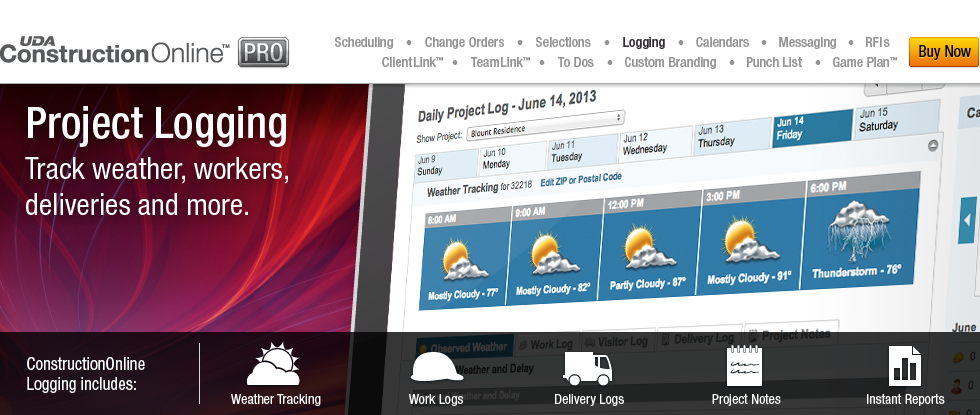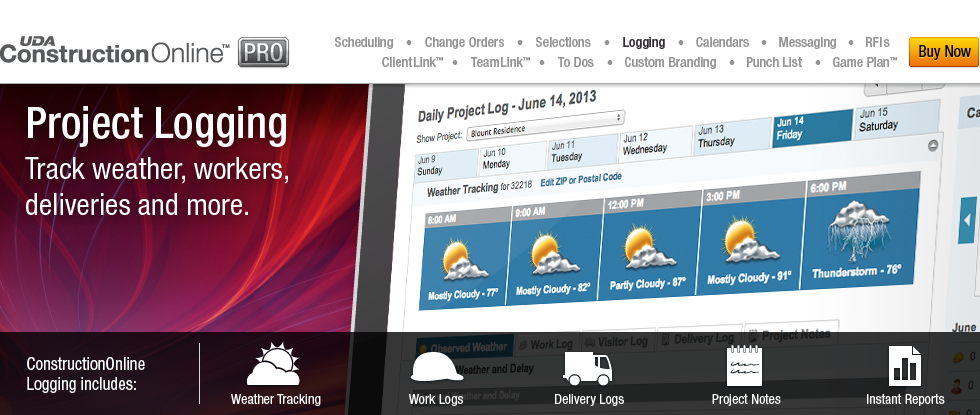With new ConstructionOnline Project Logging working for you, you'll never have to scramble to find that missing paperwork documenting a vital delivery or work delay. All of your project activity and files can be easily recorded, organized by date, and stored in one safe place - ConstructionOnline.
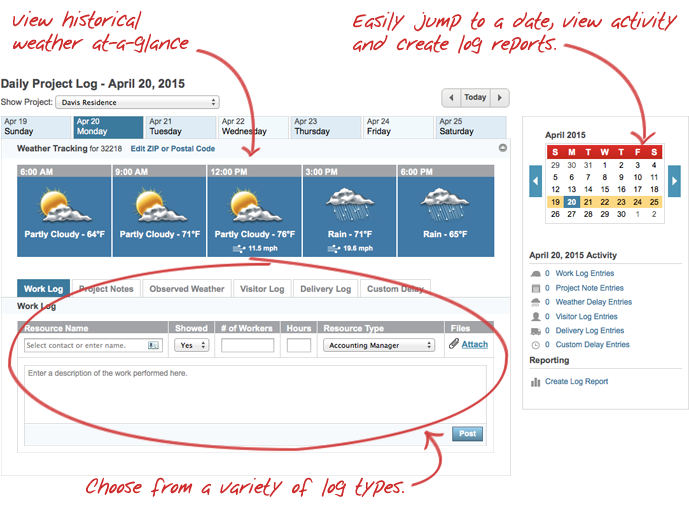
UDA ConstructionOnline™ Project Logging
New Project Logging for ConstructionOnline makes tracking daily activity and project progress better and easier than ever. Combining the power of OnSite Mobile Apps and ConstructionOnline, new Project Logging merges traditional work logging with a new, easier way to record your project activity: pictures and video. Instead of writing endless paragraphs describing how you reinforced the foundation or laid roof tiles, you can actually look back on it - just snap a picture with the OnSite Photo App on your mobile phone or tablet. Instead of trying to later remember and write down all of the corrections and questions from a field inspection, record them right away with OnSite Video. You can even dictate to Siri on your iPhone and log your progress straight from the jobsite. You can completely reinvent the way your business does Project Logging with ConstructionOnline, and here's how it all works together to keep you organized and on track:
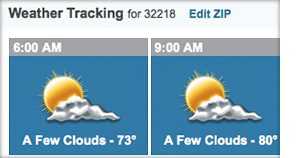
Weather Tracking
After selecting the project for which you want to enable project logging, you are prompted to enter the project zip code. This enables Weather Tracking, a fantastic feature that shows you the recorded weather at your jobsite at 5 different work times throughout the day. That makes it much easier to account for weather delays, which you can log further by specifying the severity and duration of the delay.
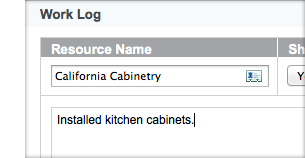
Work Log
Instead of hassling with pages of lengthy paperwork describing field work, quickly and easily enter essential information about what happened at the jobsite using the Work Log without ever picking up a pen. You can record exactly who showed up to the site, how long they stayed, and what was accomplished. It's a highly organized and efficient way to keep your daily project information on record.
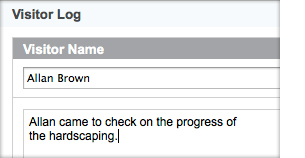
Visitor/Delivery Log
This simple and convenient tool lets you make note of any deliveries or visitors that arrive during the workday. With fields for inputting the reason for the visit and the duration, project managers and team members can get a good idea of what happened that day even if they were not present. An added benefit is that if the visitor is a ConstructionOnline user, you can select them as a contact, so both parties have record of the visit.
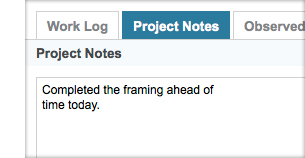
Project Notes
In an industry where deadlines, timeframes, and budgets are of the utmost priority, it's crucial to keep track of every detail that can affect those numbers. With plenty of space to enter project notes for each day and the easy Attachment Tool to supplement your notes with pictures, video, and other files, you can keep all of your daily records together for a complete Project Log.
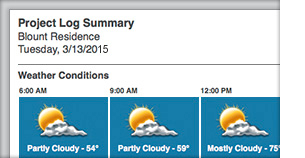
Instant Reports
Once you've updated your project log, you can create an automated and professional report that summarizes all activity for any defined period. Just enter the start and end dates to create a comprehensive, printable report documenting everything you've logged within that time frame.
With new ConstructionOnline Project Logging working for you, you'll never have to scramble to find that missing paperwork documenting a vital delivery or work delay. All of your project activity and files can be easily recorded, organized by date, and stored in one safe place - ConstructionOnline.
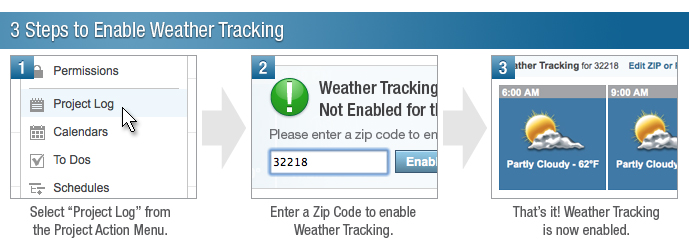
Getting Started and Frequently Asked Questions
You know ConstructionOnline lets you share project files between your entire team. But, How does ConstructionOnline work? Does it require any special software? Can I limit access to certain types of information, files, or projects? Can multiple team members login to a project at one time? Learn More
|