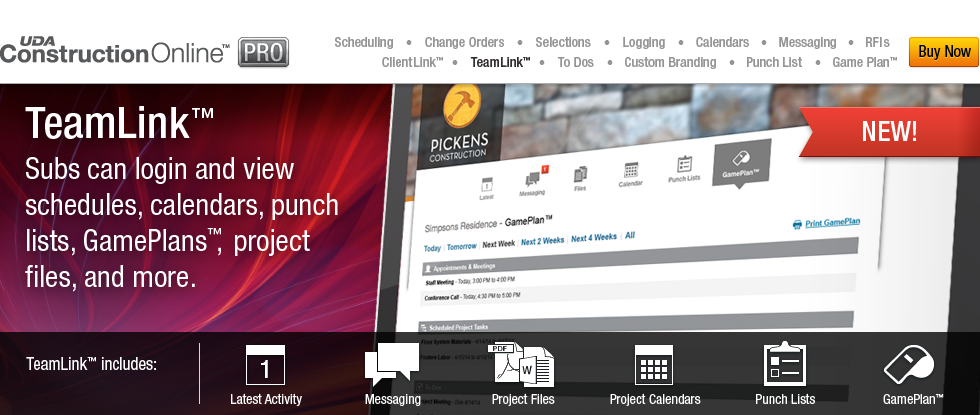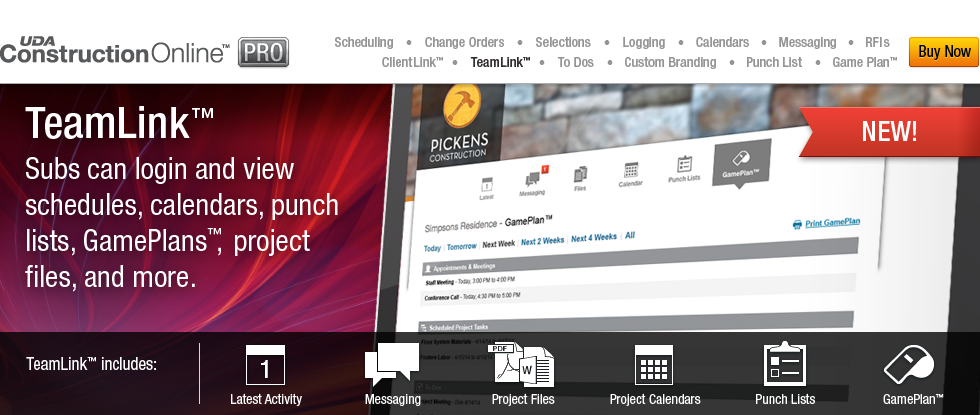Teamwork can have the potential to make or break you in this business. With TeamLink™ from ConstructionOnline™, you can form a more effective, efficient team - and that turns into success for you. Don't you owe it to yourself to have the best team that you can? Build a better team - with ConstructionOnline™.
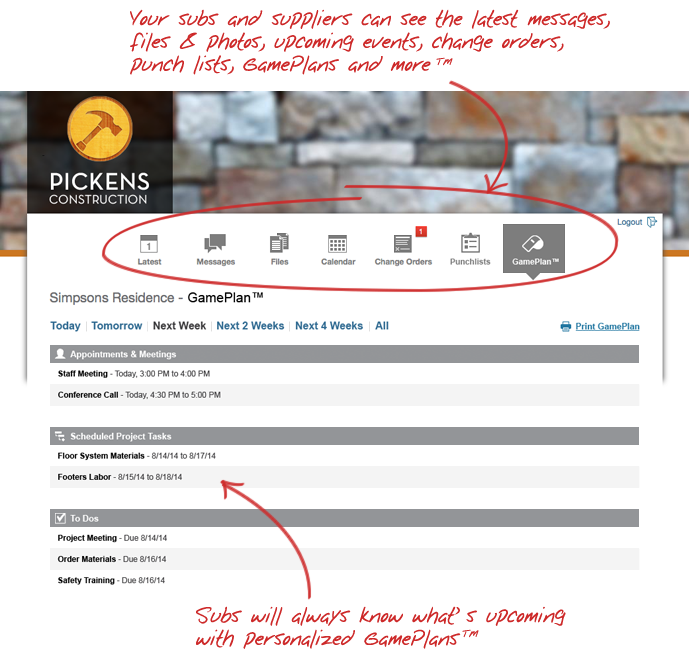
UDA ConstructionOnline™ TeamLink™
Keeping your team on task and organized are essential to having a successful business. ConstructionOnline™ makes this process easy with the use of TeamLink™. Your subs and suppliers are part of your extended team. Just like the rest of your team, they need to be in the loop and know that your project is going to be able to their job is a timely and efficient manner. TeamLink™ will keep your whole team informed and working together to achieve a shared success.
Power and Flexibility
TeamLink is about personalization. ConstructionOnline provides you with the easiest way to make sure each team member only sees project information that is relevant to them. You choose exactly what your team members will see.
Latest page, including project announcements and To Dos
Messaging between you and your subs
GamePlan™
RFIs - Subs can answer and create requests for information
Project Logging using OnSite Logging mobile app
Calendar
Change Orders - Your subs will see the change orders you assign to them
Punchlists
Client Selections, with options to limit exactly what part of the selections the subs can view
Recent photos to show project progress
You can use any of these features to create a customized TeamLink page to make sure your team sees what you want them to. ConstructionOnline gives you the ability to create a page for your team that works the best for you - and them.
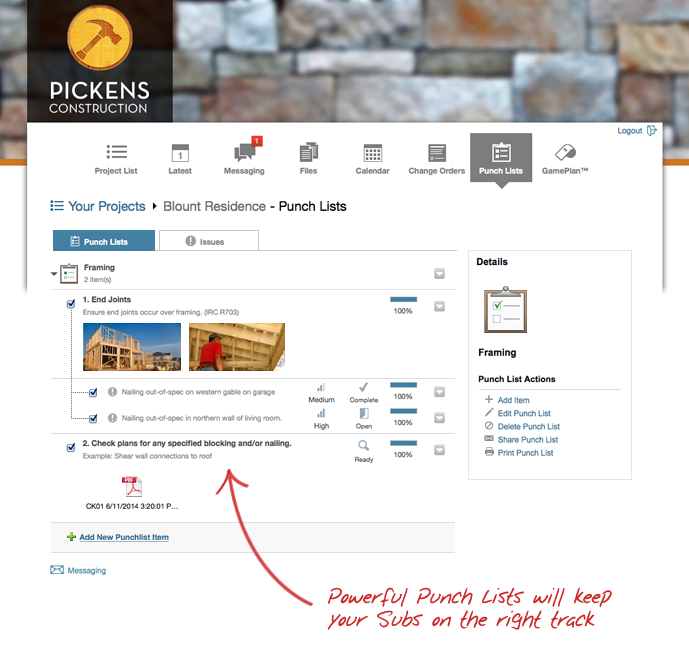
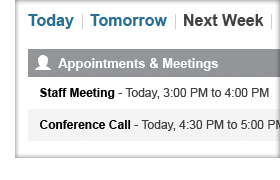
Lead Your Team to Victory with GamePlans™
Your team is going to need guidance. Providing your team with a clear focus is even easier now. ConstructionOnline™ GamePlans™ help to keep them on track and with the personalization features from TeamLink™ you can easily make sure that each sub that is part of your team will only see the GamePlans that you create and assign to them. Make sure your subs stay on task by removing excessive information that they don't need and giving them all the pertinent information they do.
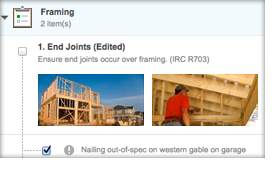
Punchlists Perfected
Punchlists can eliminate questions and make your team more efficient. Specific punchlists for each team member will do away with confusion about who needs to focus on each aspect of the project and when each part needs to be done. Customization with TeamLink™ gives you the ability to show your subs only the punchlist tasks that you assign to them. This can lead to a more effective team and project management overall and TeamLink makes the process incredibly easy. With just a few clicks you can ensure each team member sees their personal punchlist.
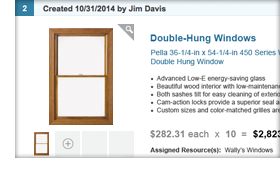
Keep Subs Up-to-Date with Change Orders
ConstructionOnline makes Change Orders easier than ever. And TeamLink makes keeping your subs aware of Change Orders just as easy. By assigning responsibility in ConstructionOnline you can ensure that your subs will only see the Change Orders that you want them to focus on. Because they can see only the ones that are relevant to them, there are fewer questions and confusion. And that means your projects experience less stalling and more forward momentum - no matter what changes may happen over the course of it.
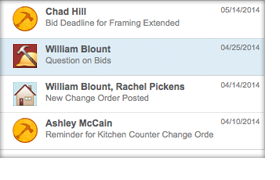
Better Communication, Fewer Misunderstandings
Clear directions help a project keep moving forward. Keeping everyone on task and in the loop is a huge part of project success - and that turns into business success. TeamLink keeps your team informed by allowing you to make sure your team sees everything they need to stay on top of their part in the project. The personalization options of TeamLink will help to give your team more focus and this will ensure your team will be able to truly work together towards a success you can all share.
Getting Started and Frequently Asked Questions
You know ConstructionOnline lets you share project files between your entire team. But, How does ConstructionOnline work? Does it require any special software? Can I limit access to certain types of information, files, or projects? Can multiple team members login to a project at one time? Learn More
|